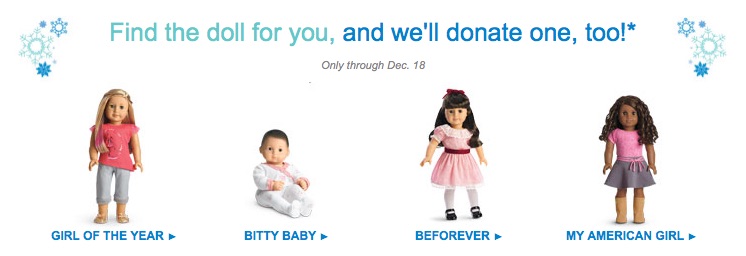LeapFrog never disappoints with the technology and learning tools they come out with for kids and I am super excited to share a couple new app toys they just released. Smartphone users around the world all know what an app is, but an app toy may be a new one for you (it was for me!).
LeapFrog never disappoints with the technology and learning tools they come out with for kids and I am super excited to share a couple new app toys they just released. Smartphone users around the world all know what an app is, but an app toy may be a new one for you (it was for me!).
 Depending on the specific app toy from LeapFrog that you are looking at you can expect the toy to work along with an app for your iPhone, iPod touch, or iPad that when used together creates a learning tool. Still a little confused? Let me share more….
Depending on the specific app toy from LeapFrog that you are looking at you can expect the toy to work along with an app for your iPhone, iPod touch, or iPad that when used together creates a learning tool. Still a little confused? Let me share more….
First up is the new Creativity Camera App with Protective Case. This toy app works with your iPhone 4/4s/5 or iPod touch 4G to help kids create, learn, and express themselves with photos. The camera function on my phone has long been one of the favorite ways my girls enjoy entertaining themselves, however I don’t like letting them have free range to all the other apps and info on my iPhone. The Creativity Camera App with Protective Case solves that problem while at the same time giving them even more to do than just simply take photos!
 Meant for kids ages 3-6 years both my girls loved being able to hold a camera that looks like an actual camera in their hands and momma loved that it was so easy for their little hands to hold and use the Creativity Camera App with Protective Case. Fun was had by all as we explored the 6 different learning modes together. While 3-year-old Dani is persistently asking to do the facial expressions Photo Mission again, her 6-year-old sister just wants to play Magical Creature Catch. All. The. Time.
Meant for kids ages 3-6 years both my girls loved being able to hold a camera that looks like an actual camera in their hands and momma loved that it was so easy for their little hands to hold and use the Creativity Camera App with Protective Case. Fun was had by all as we explored the 6 different learning modes together. While 3-year-old Dani is persistently asking to do the facial expressions Photo Mission again, her 6-year-old sister just wants to play Magical Creature Catch. All. The. Time.
 The second app toy I set up using my iPhone was the Learn to Write with Mr. Pencil Stylus & Writing App. Mr. Pencil has long been a favorite with my girls when playing on their Leapster Explorers but being able to make Mr. Pencil even more portable is pretty fabulous in my book!
The second app toy I set up using my iPhone was the Learn to Write with Mr. Pencil Stylus & Writing App. Mr. Pencil has long been a favorite with my girls when playing on their Leapster Explorers but being able to make Mr. Pencil even more portable is pretty fabulous in my book!
The Learn to Write with Mr. Pencil Stylus & Writing App is very convenient to keep in my purse as another tool to entertain when we are waiting at the doctor’s office or before our food arrives at a restaurant. Quite frankly, Dani has fun anytime I set her up to practice writing her letters, numbers, and shapes with this fun app toy. The stylus won’t scratch the screen of your compatible iPhone, iPod touch, or iPad device and the app even saves your child’s writing so you can see their progress!
 A couple more great products from our friends at LeapFrog that is giving me some great ideas for a few of the tech savvy kids on my holiday shopping lists!
A couple more great products from our friends at LeapFrog that is giving me some great ideas for a few of the tech savvy kids on my holiday shopping lists!
Creativity Camera App with Protective Case :: $19.99
Learn to Write with Mr. Pencil Stylus & Writing App :: $14.99
Connect with LeapFrog ::
“Like” them on Facebook
Follow them on Twitter