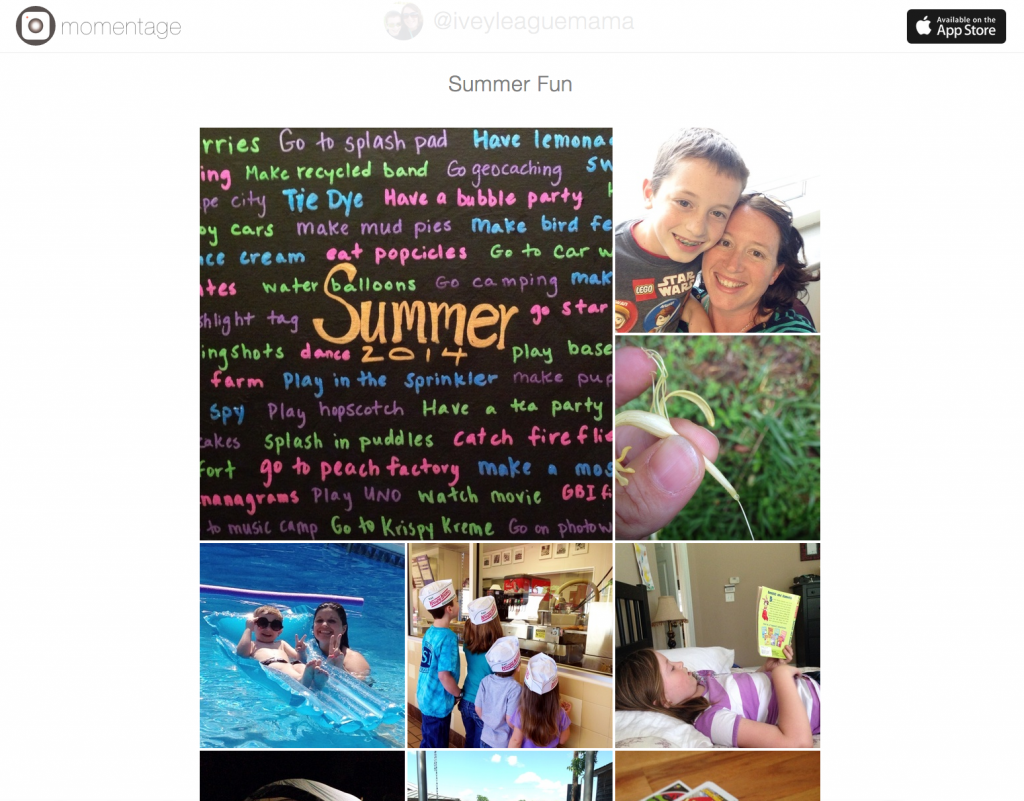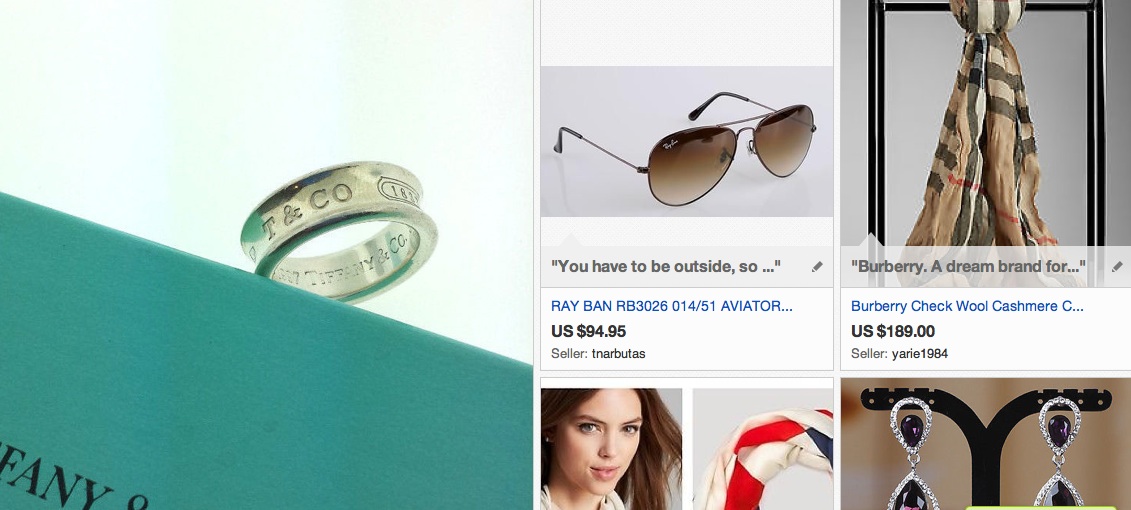Have you ever wanted to share a handful of images but didn’t want to inundate everyone’s feed with all your pictures? You could make collage or create a slideshow that automatically flips through the images. But what if you want to be able to see each image individually and at your own pace and as full-size images? Momentage app helps you do just that! It allows you to put up to 15 images together in on Moment. And while you can do some edits on your images, this app isn’t just a photo editing app, but a tool for sharing. Similar to many other social media sites, you can follow people and see their moments and share your moments with followers and groups.
Here’s what, at first glance, just looks like a collage. But if you click on it, it’ll take you to the Momentage page where you can click on the pictures individually and see the details. I’ll wait two seconds while you click over and look at that cute picture of my berry-pickin’ baby with her cute little braid and the wind blowing her hair(details you can’t see in the small collage).
So how do you make moments? Once in the Momentage app start by adding pictures or videos by tapping on the plus sign in the top right corner. Then you’ll have access to your camera roll (or other photo albums) and can select which images you want in the collection. Once you’ve selected the images, you’ll go to a screen where you can rearrange the images. You’ll have one large image and the others will be smaller around it. Add a title and description and then save. After the moment has been saved, you can choose how you want it posted: for anyone to see, for only your followers, or only you. At this point you also choose to share via Twitter and Facebook. Even if you choose not to share it then, once the moments are posted, you can click on the “more” icon and from there you can share on Twitter, Facebook, or email. You can also easily edit or remove any moments from this pull-up screen.
This is is a partial screenshot of what you’ll see if you click on the Momentage links on your computer. (Click on the image to see the whole thing). You can see the big picture and have to scroll down for the others OR you can click on one and then scroll down through all of the full-sized images. I love that you can see each of the images so clearly and in such detail.
This is a fun app to add to your arsenal of photo-sharing. It’s great for sharing several pictures at once and especially great if you want to add video. Oh! I almost forgot! You can add audio clips to any of your images! How’d I forget to tell you that? Click over to that image above and listen to what the kids had to say about summer. Think of how much grandparents would love that! Take a few shots of the kids and let them record little messages to the pictures. Heart BOOM!
Momentage App :: FREE
Connect with Momentage ::
Follow them on Twitter
Like them on Facebook