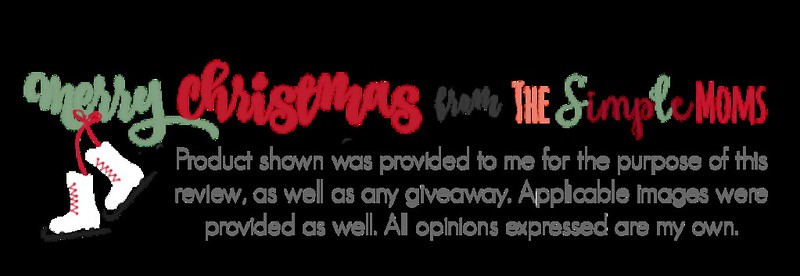
So, I’ve heard that not only is coding the career of the future, but it’s also something that is going to be expected of every child currently in school. Yikes! Technology is great, but it’s the one area I feel totally unequipped to help my child–I never learned it in school and I really don’t know much about it at all now. So when I heard about a fun little robot that can teach kids to code while they are having fun, I had to check it out.
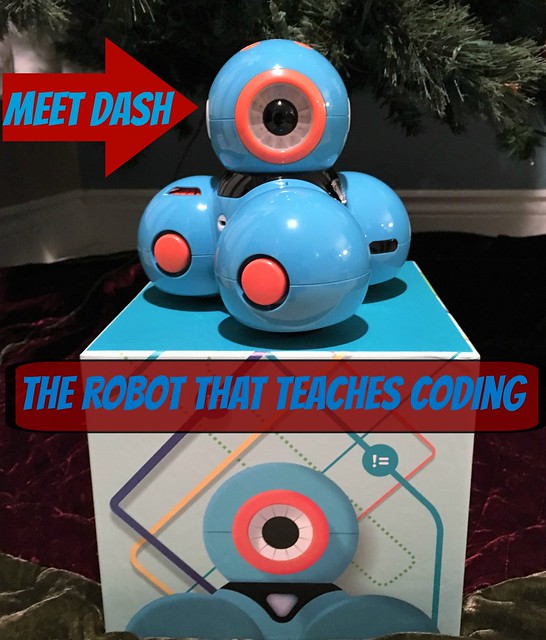
Meet Dash. Isn’t he cute? But besides being cute, he is this super cool robot with all kinds of different behaviors like dancing, singing and navigating objects. He is one of the robots from Make Wonder and is controlled using free apps on compatible devices. The recommended ages for Make Wonder is 5+ and I agree with that. There are 5 different apps (with more to come) and each has it’s own age recommendation. Since my 8-year-old will be using Dash the most, I think Xylo, Path and Go are the best apps for him. Once he gets the hang of using those apps, I think he could move on to Wonder and Blockly. While Xylo, Path and Go are recommended for ages 5+, those are the best for him right now. Once he has a bit more experience, he can move on to the 8+ apps.

Looking for more details on what exactly you can do with these apps and a robot? Here you go!
Go–Go teaches you how to connect to your robot. It allows you to give the robot a name and discover how it moves, lights up and “talks”.
Path–Path basically allows you to draw a path for Dash to follow. You can then add certain “nodes” where Dash completes tasks. Once you’ve completed the themes, you can set your own plans for Dash.
Xylo – This app looks super cool but I haven’t had the chance to review it since I didn’t purchase the xylophone add-on. Now that I can see how it works, though, I think that accessory might be the most fun. I could see all of my kids getting a huge kick out of programming Dash to play certain songs. And I definitely think my 10-year-old music lover would have the most fun with this app!
Wonder — Wonder is filled with in-app challenges. This is definitely best to use once you’ve gotten the basic hang of using your robot and the apps and seeing how they work together. Then you can challenge yourself with more complex coding challenges like moving Dash a certain way, lighting him up at certain times and manipulating the noises he makes.
Blockly –Blockly has more in-depth in-app challenges. You’re essentially adding onto the building blocks of coding–starting with using puzzles to help you code and then completing challenges and creating your own projects. This is the app that is too advanced for my 8-year-old (and also the app that I think will appeal the most to older kids).

Another thing I love about the Make Wonder robots is the creative ideas you can get straight from the Make Wonder website. And the great ideas and challenges on their YouTube channel And Dash has an equally cute little companion named Dot. I haven’t gotten Dot yet, but I have noticed that Dash and Dot can work together or separately in some of the apps. So if you want to make sure to get both robots and the accessories, you might want to go with the Wonder Pack which is $50 off through Christmas Eve using the code WONDER50.



