 I am a picture freak. I love taking them, looking through them, embellishing them, etc. Having small kids, I find it difficult to carve out time (and space) to do much “traditional scrapbooking” these days, so my phone allows me to do something creative very quickly and easily. These are my go-to apps for taking and editing my iphone photos.
I am a picture freak. I love taking them, looking through them, embellishing them, etc. Having small kids, I find it difficult to carve out time (and space) to do much “traditional scrapbooking” these days, so my phone allows me to do something creative very quickly and easily. These are my go-to apps for taking and editing my iphone photos.
 Camera+ :: $.99 Yes, the iPhone already has a great camera, but I love all the extra features you get for under $1.00. You can adjust the focus, exposure, zoom all from the camera mode screen. The response time is much quicker, and there are a ton of editing options and filters. It just takes much better photos!
Camera+ :: $.99 Yes, the iPhone already has a great camera, but I love all the extra features you get for under $1.00. You can adjust the focus, exposure, zoom all from the camera mode screen. The response time is much quicker, and there are a ton of editing options and filters. It just takes much better photos!
 Instagram :: Free Once I take my photo and get it all prettied up, I love sharing my photos on Instagram. It’s free, it’s simple, you can interact with friends by giving & receiving likes and comments. There are lots of fun filters and frames and a tilt shift options to give your photos some personality!
Instagram :: Free Once I take my photo and get it all prettied up, I love sharing my photos on Instagram. It’s free, it’s simple, you can interact with friends by giving & receiving likes and comments. There are lots of fun filters and frames and a tilt shift options to give your photos some personality!
 Phonto :: freeThis app allows you to add text to your photos. You have complete control over the font, size, color, placement, etc. You can even upload your own True Type Font (.ttf)! This opens up the door to soooo many cool possibilities. It requires some setting up, but I have been able to add so much more to my pictures this way! (more on this coming next week!)
Phonto :: freeThis app allows you to add text to your photos. You have complete control over the font, size, color, placement, etc. You can even upload your own True Type Font (.ttf)! This opens up the door to soooo many cool possibilities. It requires some setting up, but I have been able to add so much more to my pictures this way! (more on this coming next week!)
 Bubbleframe :: $.99 Bubbles, Bubbles, Bubbles! Pick a background, add a bubble, fill it with photos, or patterns, change the border color and size, add text. This app is so much fun! They update the patterns seasonally. I love playing with this one!
Bubbleframe :: $.99 Bubbles, Bubbles, Bubbles! Pick a background, add a bubble, fill it with photos, or patterns, change the border color and size, add text. This app is so much fun! They update the patterns seasonally. I love playing with this one!
 picfx :: $1.99 I use Picfx most often for the bokeh effects. It also has tons of filters, frames, textures, grunges, etc. I like that you can “add another function” to layer effects. You also have control over the opacity and rotation of the effects.
picfx :: $1.99 I use Picfx most often for the bokeh effects. It also has tons of filters, frames, textures, grunges, etc. I like that you can “add another function” to layer effects. You also have control over the opacity and rotation of the effects.
 PicFrame :: $.99 If you want to add multiple photos together in a collage, PicFrame is perfect. There are 67 different templates to choose from, you can add text, tape labels, effects, and round corners. Something I love doing is using a pattern to fill one of the photo spaces to create a cute box for adding text with Phonto.
PicFrame :: $.99 If you want to add multiple photos together in a collage, PicFrame is perfect. There are 67 different templates to choose from, you can add text, tape labels, effects, and round corners. Something I love doing is using a pattern to fill one of the photo spaces to create a cute box for adding text with Phonto.
 Labelbox :: free Everything looks cute with label tape! Choose from 11 free styles, or upgrade for even more options. I love to double up and layer two tapes for a fun design. Just swipe to place the tape, then type our your text.
Labelbox :: free Everything looks cute with label tape! Choose from 11 free styles, or upgrade for even more options. I love to double up and layer two tapes for a fun design. Just swipe to place the tape, then type our your text. 
Do you have any photo apps that you can’t live without? Please share in the comment section. I love finding new apps to try out.
*I was not compensated for this post and it is not sponsored. I just think these are some of the best apps out there and wanted to share!*



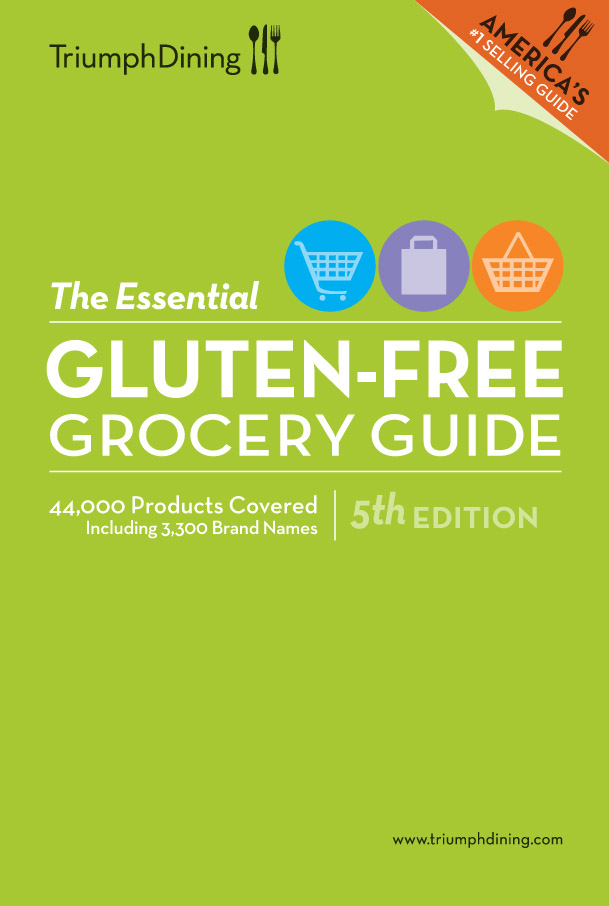
rhonna designs :: insta thanks :: review and coupon | theSIMPLEmoms
December 12, 2012 at 4:00 pm[…] a year ago, I was just cruising along, posting what I thought were cute photos with fun filters, then one day, I came across HER feed. Rhonna Farrer. It was all downhill from there. (in a […]
Carinn
November 4, 2012 at 12:27 pmThanks for the tips Sara! I love using Camera+ and you obviously have good taste in photo apps… looks like I’ll be buying some more to play around with! 🙂